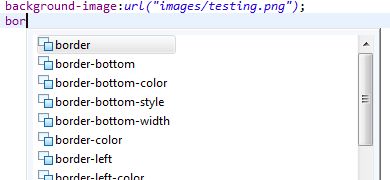“CSS and HTML autocomplete” is possible with Eclipse but unlike dreamweaver there is a combination of keys that you have to hit:
As you are creating your css, if you want to autocomplete assistance in Eclipse you have to hit the following keys:
CTRL + SPACEBAR
You should then see something like this:
There is also an eclipse plugin (referenced below) that according to many blogs out there is useful for autocomplete but YCSoftware has not tested it yet :
http://update1.aptana.org/studio/3.2/024747/index.html
if anybody has a better way, please you are welcome to pitch in (comments).