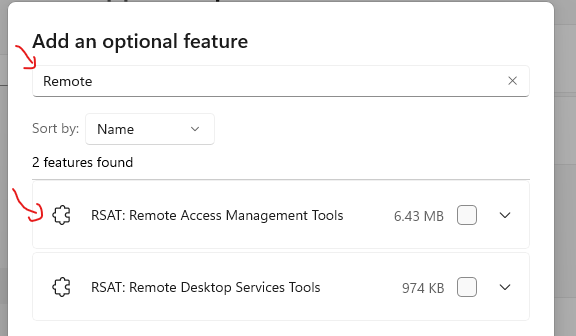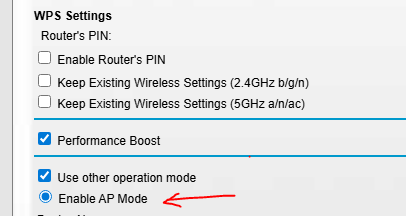Here are the steps to set up an old Netgear R6300 as access point (AP).
ImportError: libldap_r-2.4.so.2: cannot open shared object file: No such file or directory
Issue: ImportError: libldap_r-2.4.so.2: cannot open shared object file: No such file or directory
Solution: The latest version of your OS may be missing the libldap_r-2.4.so.2 and your software depends on it. Install libldap_r-2.4.so.2 manually.
Head over to http://security.ubuntu.com/ubuntu/pool/main/o/openldap/
sudo wget http://security.ubuntu.com/ubuntu/pool/main/o/openldap/libldap-2.4-2-dbg_2.4.42+dfsg-2ubuntu3.13_amd64.deb sudo apt install libldap-2.4-2-dbg_2.4.42+dfsg-2ubuntu3.13_amd64.deb
OR
Head over to http://http.us.debian.org/debian/pool/main/o/openldap/
sudo wget http://http.us.debian.org/debian/pool/main/o/openldap/libldap-2.4-2_2.4.47+dfsg-3+deb10u7_amd64.deb sudo apt install libldap-2.4-2_2.4.47+dfsg-3+deb10u7_amd64.deb
ParseError: syntax error, unexpected ‘|’ module content_export_csv
Error:
“ParseError: syntax error, unexpected ‘|’ , expecting ‘;’ or ‘{‘ in Composer\Autoload\{closure}() (line 76 of modules/contrib/content_export_csv/src/ContentExport.php).”
The issue is related to the PHP version and the module in question.
In this case: content_export_csv. The Union Types “: int|array” caused the issue and it is not supported by your PHP version.
Here the line 76 referenced that is giving the error:"public function getNodeIds(string $nodeType, int $status = 1) : int|array {"
In my case, I simply removed it and I was able to use the module on PHP7.4.
The function now becomes:
“public function getNodeIds(string $nodeType, int $status = 1) {“
Makefile sqlsrv.la Error 1 Ubuntu 22.04
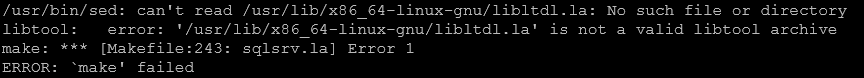
If you are getting this error while trying to install Microsoft Drivers for PHP for SQL server
sudo pecl install sqlsrv sudo pecl install pdo_sqlsrv
you should do the following:
First:
Inspect this folder /usr/lib/x86_64-linux-gnu/ and verify that the following file exists: libltdl.la
Second:
If the file does not exist, just run the following command to create a blank file:
touch /usr/lib/x86_64-linux-gnu/libltdl.la
Try to run the pecl command again
sudo pecl install sqlsrv sudo pecl install pdo_sqlsrv
Third:
If the issue still persists, create a new file and copy the following content to it:
https://www.apt-browse.org/browse/debian/jessie/main/amd64/libltdl-dev/2.4.2-1.11+b1/file/usr/lib/x86_64-linux-gnu/libltdl.la
and try to install the sqlsrv and pdo_sqlsrv again.
then verify that you can see the pdo_sqlsrv module by running:
php -m
Reference
Linux and macOS Installation Tutorial for the Microsoft Drivers for PHP for SQL Server
Install Remote Server Access Management Tools (RSAT) Windows 11
Here are the steps required to install Remote Server Access Management Tools (RSAT) on Windows 11
Requirements: Windows 11 pro or Enterprise
1. Step 1
Click start and Search for Settings Settings
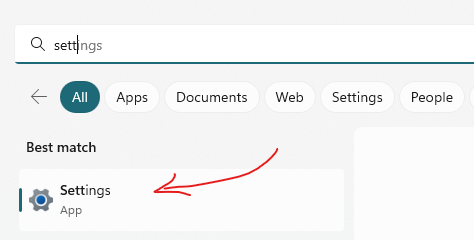
2. Step 2
Click on Apps (left nav menu) and then click on Optional features.
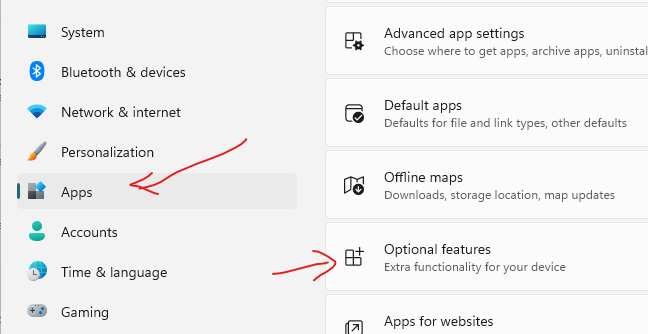
3. Step 3
Click on View Features
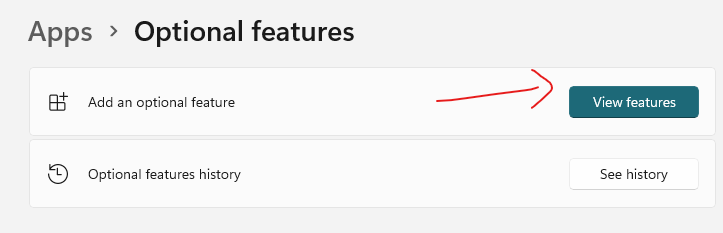
4. Step 4
Look for Remote Access Management Tools and click on install