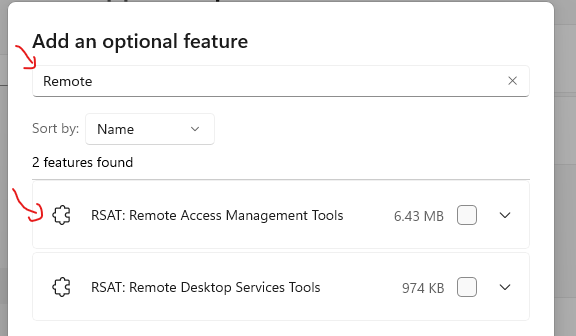Here are the steps required to install Remote Server Access Management Tools (RSAT) on Windows 11
Requirements: Windows 11 pro or Enterprise
1. Step 1
Click start and Search for Settings Settings
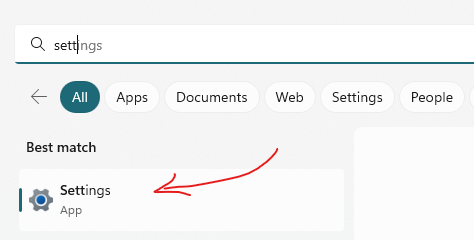
2. Step 2
Click on Apps (left nav menu) and then click on Optional features.
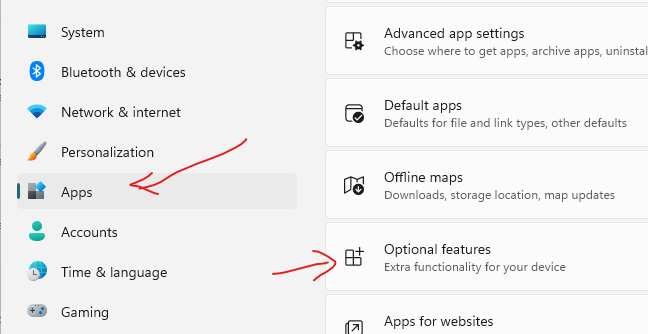
3. Step 3
Click on View Features
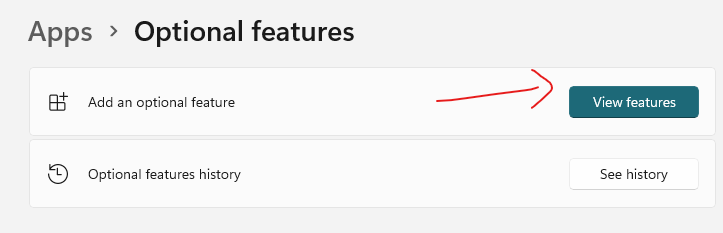
4. Step 4
Look for Remote Access Management Tools and click on install