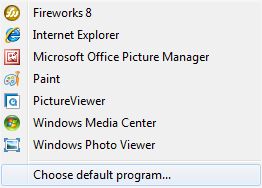Somehow my default picture viewer has been changed to “GIMP”. Now when I try to open any simple picture it takes forever. To change the default program for viewing pictures please follow these intructions:
1. Right click on the image file that you are trying to open and click on “open with” , select “default program” then set your default program.
2. Go to Control Panel type default program in the search box on top, then find the your program and set it as default