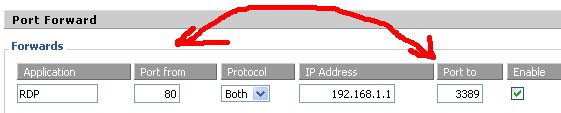If you find yourself unable to access your remote PC because a firewall is blocking port 3389, you may want to try one the following options listed below:
First Option
create a NAT route on your firewall, to route all traffic from one port to another. let's say you choose port 80 as your entry port; the firewall should not block this port.
1. Open port 80 on your router 2. Create the NAT route to port 3389 (see image below) 3. On your RDP client access your remote pc using "youridaddress:80"
Second Option
Use this microsoft tool to change the RDP port from 3389 to something else (run it on the computer you are trying to access remotely).
http://support.microsoft.com/kb/306759
Third Option
Change it Manually in the Registry
“1.Start Registry Editor.
2.Locate and then click the following registry subkey:
HKEY_LOCAL_MACHINE\System\CurrentControlSet\Control\TerminalServer\WinStations\RDP-Tcp\PortNumber3.On the Edit menu, click Modify, and then click Decimal.
4.Type the new port number, and then click OK.
5.Quit Registry Editor.
6.Restart the computer”
Source: http://support.microsoft.com/kb/306759#LetMeFixItMyselfAlways