From the easy way to the crazy way here is how to rename a Mysql Database.
1. Using phpMyAdmin
Log into your phpMyadmin select the database that you want to rename and click on the Operations tab
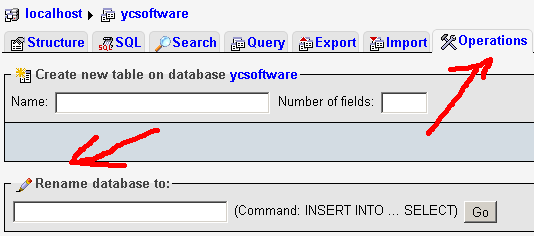
2. You can use mysqldump (This is the one I use or very large databases)
mysqldump -u username -p -v SourceDB > SourceDB.sql mysqladmin -u username -p create NewDB mysql -u username -p NewDB < SourceDB.sql
3. Create a new database and migrate all the tables from the old one to the new one.
4. The Crazy Option
Shutdown the MYSQL Database Locate the location where MYSQL save the databases. (ususally they are located in /var/lib/mysql/ on a Linux platfrom) Rename All Old database Files to new Database filenames (something like mv olddb.* to Nename.*) Restart The Database Make sure you check the Grant permission.

Pingback: Rename a Table in Mysql