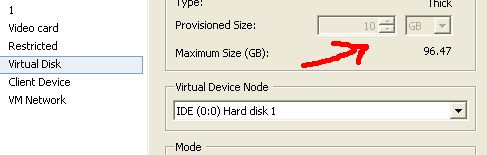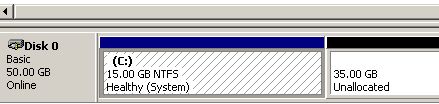When you convert or move a machine to Vmware virtual machine sometimes the hard drive is locked into the IDE adapter see the image below:
I have been Googling around and found this workaround: 1. Add another hard drive 2. Use a ghost utility to copy the existing content to the new hard drive 3. And then expand the hard drive.
while these steps hightlighted above solve the problem but it is too time consuming.
Here is a different approach:
1. Change the IDE controller to SCSI Controller. This tutorial below is all you need: http://kb.vmware.com/selfservice/microsites/search.do?language=en_US&cmd=displayKC&externalId=1016192 2. Increase the Drive Size using the vsphere UI. 3. Use windows and your partition tool to resize the partition.