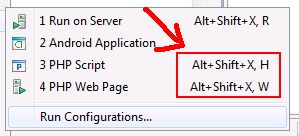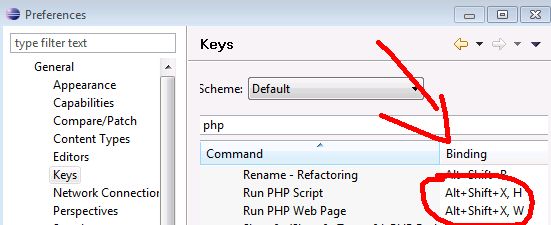To run a PHP as a web page in Eclipse you have to use the following key combination :
Alt + Shift + X, W
What the heck ???
This is like 4 keys to run a commands.
If you are like me and you want to change this combination ASAP do to the following:
Windows -> Preference -> General - Keys
Change it to something like Shift + r (as in run) or shift + P (as in PHP)
As long as there are no conflicts, you should be fine.