An htop on my system reveals this:
htop
So you would think that I am using about 4 gigs of Memory.
The “Mem” line is misleading so please do not use that. instead use the following command:
free -m
Pay attention to the -/+ buffers/cache line.
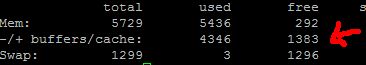
Useful Websites
Linux ate my RAM
http://www.linuxatemyram.com/
Using top more efficiently
http://www.linuxforums.org/articles/using-top-more-efficiently_89.html
Experiments and fun with the Linux disk cache
http://www.linuxatemyram.com/play.html
Clear RAM Memory Cache buffer and Swap Space on Linux
http://www.tecmint.com/clear-ram-memory-cache-buffer-and-swap-space-on-linux/

