How to disable DLTK indexing for a particular project or folder in Eclipse or Zend Studio?
DLTK is driving me insane. I had to find a way to disable it before i go nuts.
You will know that you have to disable DLTK if you are experiencing one these symptoms:
Symptoms
1. DLTK start Running on each save, rename, move ... 2. Clean up your projects cause DLTK to run 3. Publishing a folder cause DLTK to run 4. You have very large projects and DLTK keeps running and does not want to stop
The solution is to “EXCLUDE” DLTK from your build path:
RIGHT CLICK ON YOUR PROJECT AND Follow the directions below.
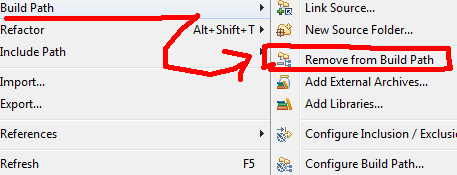
Or you can Configure Buildpath to remove folders based on wildcards

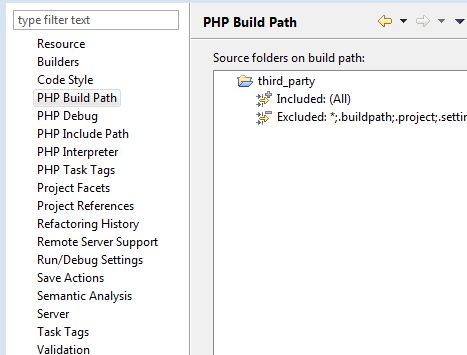
1 comment Write a comment