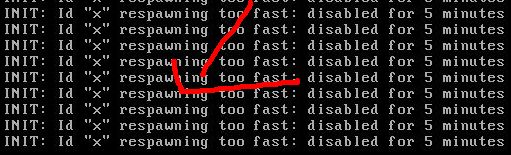INIT: Id “x” respawning too fast disabled for 5 minutes
If you are getting this error , chances are that you are running the wrong runlevel.
Linux (RedHat family) has this thing called runlevel:
“The idea behind SysV init runlevels revolves around the idea that different systems can be used in different ways. For example, a server runs more efficiently without the drag on system resources created by the X Window System. Or there may be times when a system administrator may need to operate the system at a lower runlevel to perform diagnostic tasks, like fixing disk corruption in runlevel 1.”
http://www.centos.org/docs/5/html/Installation_Guide-en-US/s1-boot-init-shutdown-sysv.html
There a few of them:
- 0 — Halt
- 1 — Single-user text mode
- 2 — Not used (user-definable)
- 3 — Full multi-user text mode
- 4 — Not used (user-definable)
- 5 — Full multi-user graphical mode (with an X-based login screen)
- 6 — Reboot
If you are running a server you will need to choose level 3.
If you are troubleshooting the box you would want to prevent anybody else from accessing it while you are doing your work so you would choose level 1;.
If you use gnome you would want to choose level 5.
So now what? Well when can you change the runlevel?
You can change the runlevel by editing this file: /etc/initab and reboot your machine.
Good luck.