I was going to write a post on how to install Tomcat on Centos then i stumble upon this post
http://www.davidghedini.com/pg/entry/install_tomcat_6_on_centos
There is no need to clutter the web.
I was going to write a post on how to install Tomcat on Centos then i stumble upon this post
http://www.davidghedini.com/pg/entry/install_tomcat_6_on_centos
There is no need to clutter the web.
So you just downloaded the ubiquitous Java HelloWorld and you run java HelloWord after you compile it of course with “javac HelloWorld.java” and you are presented with this error message :
Error: Could not find or load main class HelloWorld
Cause: Apparently the folder that you are running the java application from, needs to be in your CLASSPATH (does not quite make sense) but i will be looking for a better explanation.
Add ":." to your CLASSPATH (Dont use the double quotes)
Or
java -cp . HelloWorld
Remeber the dot(.) refers to the current directory.
If you have zillion contents in Drupal and paging is not really useful to locate a particular piece of content, you will need to download and install the “Administration Views” module:
This module replaces the administration content page with a standard view that you can use to do your own filtering.
1. Install the Views Bulk Operations (VBO) module (The adminstration modules depends on it)
https://drupal.org/project/views_bulk_operations
2. Install the Adminstration Views module
https://drupal.org/project/admin_views
You have just added some paths to your Java CLASSPATH environment variables and you want to be able to test your software without logging out of your shell.
Here is the command to reload your profile:
source ~/.bash_profile
If you are using another distribution, just check the “source” command for your distro.
An htop on my system reveals this:
htop
So you would think that I am using about 4 gigs of Memory.
The “Mem” line is misleading so please do not use that. instead use the following command:
free -m
Pay attention to the -/+ buffers/cache line.
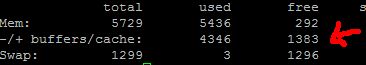
Useful Websites
Linux ate my RAM
http://www.linuxatemyram.com/
Using top more efficiently
http://www.linuxforums.org/articles/using-top-more-efficiently_89.html
Experiments and fun with the Linux disk cache
http://www.linuxatemyram.com/play.html
Clear RAM Memory Cache buffer and Swap Space on Linux
http://www.tecmint.com/clear-ram-memory-cache-buffer-and-swap-space-on-linux/