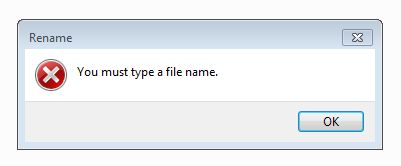HARD LINKS
A hard link points directly to the file. Acting like it was the file itself. If one hardlink gets deleted the others survive.
SOFT LINKS
A soft link is not a pretender. It tells you that :"I am point to file X". An example or soft link or Symlink is a shortcut or alias. If you delete the primary file then all the shotcuts / alias will stop working.
Hard Links and Junction Links
http://msdn.microsoft.com/en-us/library/windows/desktop/aa365006(v=vs.85).aspx
How to create a hard link in Linux
http://www.cyberciti.biz/faq/creating-hard-links-with-ln-command/