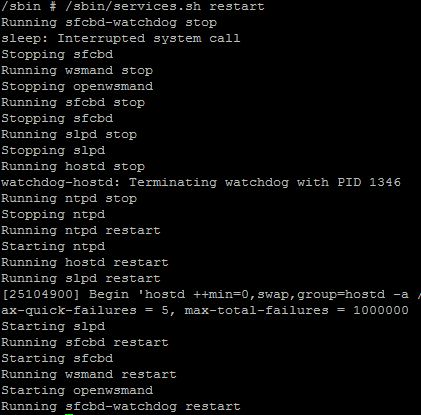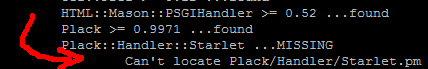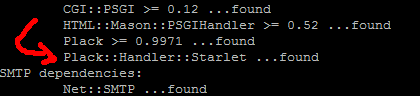I just created a partition (/dev/hda3) with fsdisk and here is how things look:
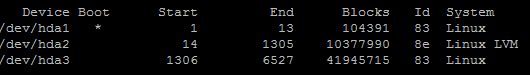
when i run
vgcreate /dev/hda3
i get the following error:
Device /dev/hda3 not found (or ignored by filtering).
Now What? After some Googling i found out that you have to run a “partprobe” command.
partprobe /dev/hda
Now i am able to run the
vgcreate /dev/hda3
without a problem.
The partprobe command is used i lieu of rebooting the system. It is a command to let the system know that the partition table has changed.
partprobe
http://www.cyberciti.biz/tips/re-read-the-partition-table-without-rebooting-linux-system.html
lvm documentation
http://tldp.org/HOWTO/LVM-HOWTO/index.html