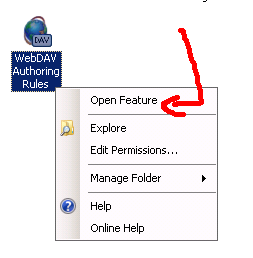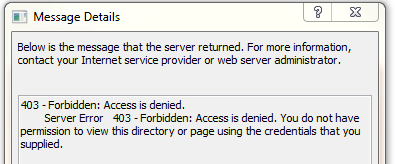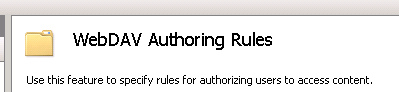If you are getting this error:
WebDAV 403 - Forbidden Access is denied. Server Error: 403 - Forbidden: Access is denied.You do not have permission to view this directory or page using the credentials that you supplied.
Here are the steps to solve it:
Step 1
Make sure that your ntfs permissions is set for the user that is trying to connect to WebDAV
Step 2
You need to create an Authoring Rules for the user that is trying to connect to WebDAV