To eradicate x window from your RedHat, Centos, fedora family system, just run the following command:
yum groupremove "x window system" yum groupremove "gnome desktop environment"
To eradicate x window from your RedHat, Centos, fedora family system, just run the following command:
yum groupremove "x window system" yum groupremove "gnome desktop environment"
INIT: Id “x” respawning too fast disabled for 5 minutes
If you are getting this error , chances are that you are running the wrong runlevel.
Linux (RedHat family) has this thing called runlevel:
“The idea behind SysV init runlevels revolves around the idea that different systems can be used in different ways. For example, a server runs more efficiently without the drag on system resources created by the X Window System. Or there may be times when a system administrator may need to operate the system at a lower runlevel to perform diagnostic tasks, like fixing disk corruption in runlevel 1.”
http://www.centos.org/docs/5/html/Installation_Guide-en-US/s1-boot-init-shutdown-sysv.html
There a few of them:
If you are running a server you will need to choose level 3.
If you are troubleshooting the box you would want to prevent anybody else from accessing it while you are doing your work so you would choose level 1;.
If you use gnome you would want to choose level 5.
So now what? Well when can you change the runlevel?
You can change the runlevel by editing this file: /etc/initab and reboot your machine.
Good luck.
After upgrading my iPhone to IOS5 my gmail stopped working with this error message below:
The mail server "imap.gmail.com" is not responding. Verify that you have entered the correct information in mail settings.
Well here is how i got it to work:
settings - > mail, contacts, calendar Delete the gmail account and re-add it.
Exception in thread "main" java.lang.NullPointerException at acm.program.Program.main(Program.java:917) at stanford.karel.Karel.main(Karel.java:202)
If you are getting this error after you tried to run “Karel the robot” , you are not alone.
Apparently, if you download the version of eclipse that Stanford provides you are unlikely to get the error but if you are like me trying to run your own version of eclipse you will likely get the error.
Here is how to fix it:
Manage to get your application into eclipse. Follow the Stanford tutorial

Click on “Run as Configuration”
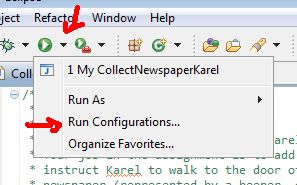
Change the main class settings to “stanford.karel.Karel”
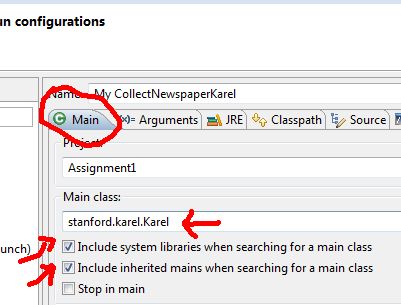
Then probably the most important step: Enter “code=CollectNewspaperKarel” in program arguments under the arguments tab.
Click on Apply and then Run your program.
That should be it. This was supposed to be easy apparently.
Interesting links:
http://www.stanford.edu/class/cs106a/cgi-bin/software/
http://www.freesoftwaremagazine.com/columns/getting_stanfords_karel_robot_run_debians_eclipse
http://www.youtube.com/watch?v=jWMW2ZfYPo4