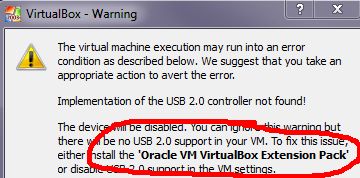if you get this error message after downloading and installing virtualbox 4.0.
Implementation of the USB 2.0 controller not found! The device will be disabled. You can ignore this warning but there will be no USB 2.0 support in your VM. To fix this issue, either install the 'Oracle VM VirtualBox Extension Pack' or disable USB 2.0 support in the VM settings.
Just download the extension pack at this location
http://www.virtualbox.org/wiki/Downloads
Now, why is this not part of just one download? Why having a whole separate download? Please ORACLE we love Virtualbox at YCSoftware please do not mess it up.