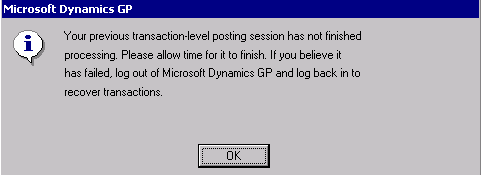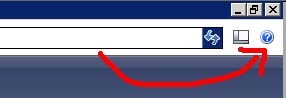Follow this document from Microsoft
http://community.dynamics.com/product/gp/gptechnical/b/gpianstewart/archive/2009/12/03/your-previous-transaction-level-posting-session-has-not-finished-processing.aspx
Unable to Right Click Outlook 2003
If for some reason your “Right Click” is not working on Outlook, you might be having a corrupted cache specifically the “Frmcache.dat” . If that is the case you need to locate the cache and delete it and log off or restart the computer
Location of the cache:
The Frmcache.dat is Located in C:\Documents and Settings\<username>\Application Data\Microsoft\Forms\
Delete or rename it and log off or restart your computer
Find the GP Version and Service Pack
I literally spent 30 minutes trying to find the GP service pack that was installed on my server. Why can’t this freaking easy stuff be standard?
If you click on help (upper right corner) as illustrated below:
You will get the GP version but no information whatsoever about the Service Pack.
So my next step was a Google search, which led me to the following websites below.
GP Version 10 No Service Pack: 10.00.0774 Service Pack 1 : 10.00.0903 Service Pack 2 : 10.00.1061 Service pack 3: 10.00.1193 Service Pack 4: 10.00.1424, 10.00.1411
References
http://www.jivtesh.com/2008/01/great-plains-service-pack-versions.html
.Net cleanup and Download Pages
.Net (dotnet) Cleanup tools http://blogs.msdn.com/b/astebner/archive/2008/08/28/8904493.aspx
.Net (dotnet) Version Findershttp://www.tmgdevelopment.co.uk/versioncheck.htm http://www.asoft.be/prod_netver.html
Download .Net (dotnet) http://www.microsoft.com/downloads/en/resultsForProduct.aspx?displaylang=en&ProductID=c9c8fcfb-bff3-40ca-b59d-216f6850000a
Download All Dotnet Frameworks http://ycsoftware.net/download-all-net-frameworks/
Linux Useful ls commands
You may have all the switches in the world but unless you can use them when needed, they are all useless. Ls commnand is cool but with so many switches, it is kinda hard to remember them when needed. I created this list to help me remember the most useful switches, so i can concentrate on more interesting things.
Hopefully it will help somebody else out too.
To list all flies or directories that start with certain character(s) . The “-d” flag is very important.
ls -lad i*
List files In the current directory and below
ls -laR
List Files and Sort them By Size
ls -LaS
List files and sort them by Date
ls -ltrR
List Directories only
ls -d */
Flag Directories
ls -F
References
ls commands
http://www.computerhope.com/unix/uls.htm
du commands
http://www.computerhope.com/unix/udu.htm
df commands
http://www.computerhope.com/unix/udf.htm