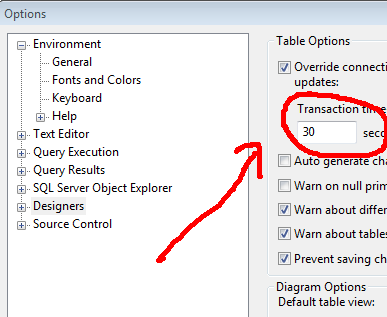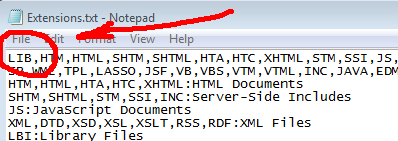If you are getting error, chances are you are trying to run a 32-bit PHP within IIS on a windows server 2003 (64bit) server or later.
“If you plan to run 32-bit applications on 64-bit Windows, you must configure IIS to create 32-bit worker processes.”
http://blogs.technet.com/b/mbaher/archive/2006/12/17/running-iis-32-bit-applications-on-iis-64-bit.aspx
To fix this error you have to do one of the followings:
1. The best way is to run PHP native 64bit version Find a 64 bit PHP and use it (chances are it is not going to be the latest). http://www.iis-aid.com/ 2. The Other way Configure IIS to create 32-bit worker processes and run the 32 bit version http://blogs.technet.com/b/mbaher/archive/2006/12/17/running-iis-32-bit-applications-on-iis-64-bit.aspx http://support.microsoft.com/?id=894435
Other References
http://www.iisadmin.co.uk/?p=14