When i first started learning SSIS, i was confused, trying to put together all the different pieces of the integration services. The challenge is the fact that i do not do that on a daily basis and i know that a lot of developers that are on the basket. There are some guys out there who just do SSIS for a living but you know people expects developers to do it all.
The purpose of this post is to help summarized the process of deploying a package.
1. Right click on your project in your solution explorer and click on properties
2. Change the CreateDeploymentUtility to true
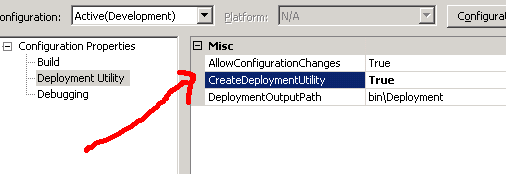
do not worry about you packages running slow on the development server because the “integration services” allocate more resources to the packages.
3. Create a package using BIDS (business intelligence development studio) and build your projects
4. Then navigate to the location of the deployment file locate in the bin\Deployment folder
5. Copy the file to the within the bin\Deployment folder to the production server if you have to deploy it on a different server.
6. Locate and double click on the Manisfest file (.SSIDeploymentManifest) , which is within the deployment folder mentioned above.
7. Follow the Wizard.
8. To manage and schedule your packages use SSMS (Sql Server Management Studio ) and connect to the integration services.

Pingback: Deploying an SSIS Package | Ycsoftware.net