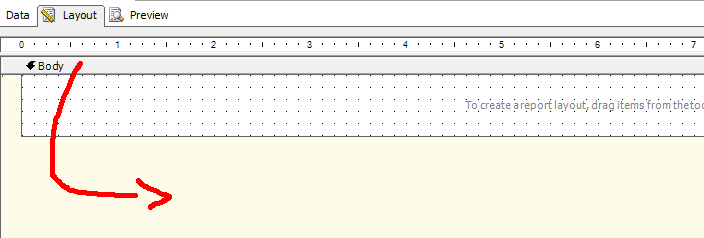Adding Header and Footers on your reports.
http://technet.microsoft.com/en-us/library/ms156326.aspx
According to the article, “On the design surface, right-click the report”. The “design surface” is shown below.
If you are working with 8.5 by 11 pages, make sure that you work within 7.5 Inches and set up you margin to be 0.5 inches left and 0.5 inches right, you will avoid a lot of headaches.
Note that you can set up the report margin using the report properties. Right click on the area shown above and select report properties or go to the report on the menu bar and select “Report Properties”. You will find them under the layout tab.