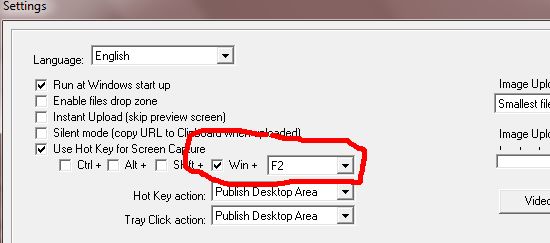Well this one got me for a while. The best that i could do was an “ALT Prnt Scrn” then i had to copy the image to paint then crop it. The secret to capture drow downs, menus and others is to use shorcut keys intead of the mouse. Also when choosing a shortcut key make sure you choose one that does not interfere with the ones that other programs and the operating system uses.
I use a free program called “clip2net” you can download it at (http://download.cnet.com/Clip2Net/3000-2196_4-10741074.html). Once downloaded just go to the settings of this program and set up your shortcut key. I am also pretty sure that you can do the same with your own screen capture software if not you deserve to try another screen capture software.
Now whenever you have to take a screenshot of a dropdown menu like the one below just hit your “shortcut key” in this case “win + F2”