First I am assuming that all you need to do is open an Access document from your C# application. When you click a button or initiate a new event, you want to open an Access database in “Microsoft Access”.
Microsoft provides the following article but it is not complete http://support.microsoft.com/kb/317114.
Here are my steps after a lot of Googlings and swearings
1. First you have you have to add a reference to the Microsoft Access Objects
2. Second you have to use the right namespace
using Access = Microsoft.Office.Interop.Access;
3. Just modify the code below to fit your needs
private void button1_Click(object sender, EventArgs e)
{
Access.Application oAccess = null;
// Start a new instance of Access for Automation:
oAccess = new Access.Application();
// Open a database in exclusive mode:
oAccess.OpenCurrentDatabase(@"c:\ycsoftware.mdb", true);
oAccess.Visible = true;
}
References
http://msdn.itags.org/visual-studio/8190/
http://support.microsoft.com/kb/317114

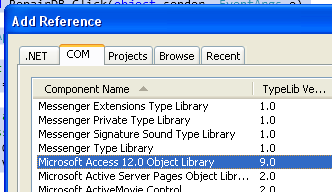
2 comments Write a comment