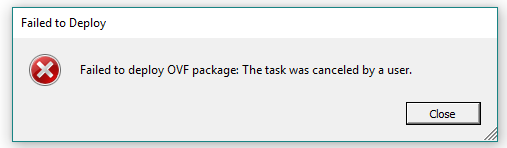Step 1
Open the ovf file in notepad
Step 2
Remove the CD-ROM item lines from the ovf file. For some reason, the CD-ROM directives are the ones causing the issue.
You can always add a new CD-ROM after the machine is created.
I do not quite have time to find out the real problem but when i do, i will go back and edit this post.
<Item ovf:required="false"> <rasd:AddressOnParent>0</rasd:AddressOnParent> <rasd:AutomaticAllocation>false</rasd:AutomaticAllocation> <rasd:ElementName>CD-ROM 1</rasd:ElementName> <rasd:InstanceID>9</rasd:InstanceID> <rasd:Parent>4</rasd:Parent> <rasd:ResourceSubType>vmware.cdrom.iso</rasd:ResourceSubType> <rasd:ResourceType>15</rasd:ResourceType> <vmw:Config ovf:required="false" vmw:key="connectable.allowGuestControl" vmw:value="true" /> </Item>
Step 3
Also remove the .mf file. This file is used for integrity check.
Step 4
Now you should be able to deploy your OVF file.