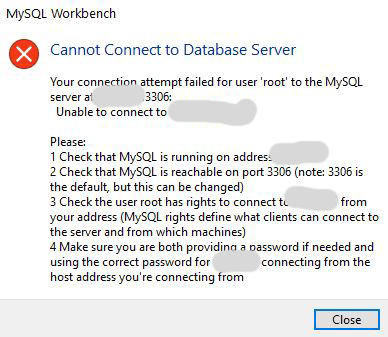If you are unable to connect to an older MySQL version (5.7 or before) with the newer MySQL workbench 8, these steps might help you:
Error:
Scenario:
You were able to connect to MySQL (version 5) before until you installed the latest version of MySQL Workbench
Reason:
“The associated secure_auth option was enabled by default as of MySQL 5.6. It is always enabled as of MySQL 5.7, meaning it can not be disabled. A future MySQL release will remove this option. With this option enabled, a user with a password defined in the old format will not be able to login to MySQL.” According to MySQL
Visit this page for more information : https://dev.mysql.com/doc/workbench/en/wb-mysql-connections-secure-auth.html
1. Close any MySQL Workbench instance
2. Download an older PORTABLE version of MySQL Workbench here:
https://downloads.mysql.com/archives/workbench/
(Version 6.3.7 or slighly below should work fine)
Note that I said PORTABLE (The ZIP Version) not the installer one.
There is no need to install an older version of MySQL Workbench.
Just run the portable version and you will be in business.
Reference
https://downloads.mysql.com/archives/workbench/
https://dev.mysql.com/doc/workbench/en/wb-mysql-connections-secure-auth.html