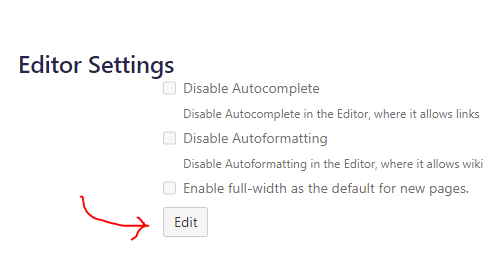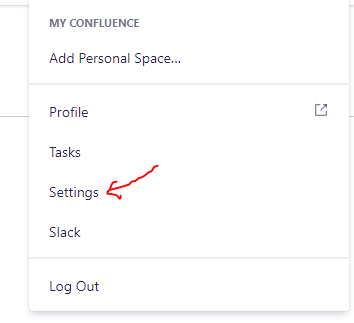1. Click on your user profile icon (Upper Right)
2. Click on settings
3. Locate “Editor” in the side bar and click on it
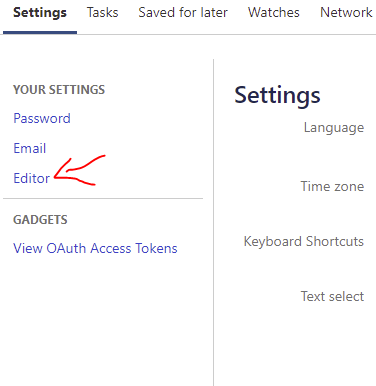
IMO, this setting does not belong there. It should be in the General Setting page for Confluence.
At the very least, there should be a link to it from the General Setting for Confluence.
4. Edit the setting and then click submit