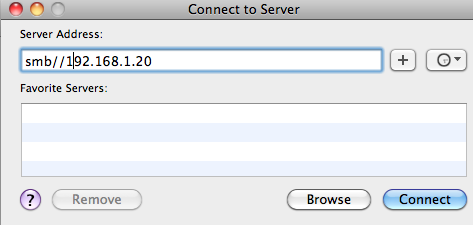To Access a Windows Share Drive on a Mac just open Finder
On the menu bar you will find “GO” click on it and then click on “Connect to Server” you should see something like :
if the network drive requires authentication, when prompted go ahead and enter your credentials otherwise you are good to go.
Reference
if you want a detail tutorial check the following site
http://lifehacker.com/#!247148/how-to-mount-a-windows-shared-folder-on-your-mac