You try to run :
pear install Structures_Graph
and you are greeted with ERROR: unable to unpack
C:\Program Files\Zend\ZendServer\bin\PEAR\tmp\Structures_Graph-1.0.4.tgz
Let’s go and see how we can fix this. This pear software is buggy on Windows it is not even funny. I am wondering how dedicated they are when it comes to Windows but that is a different story.
Step 1.
First let’s make sure that you run the “cmd” tool as an administrator (It may not be a requirement if you are an administrator but you never know)
Right click on the command line tool and click on administrator
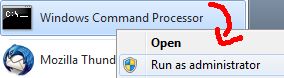
Step 2.
Now lets run the following commands
pear upgrade-all pear update-channels pear clear-cache
Step 3.
Try to run the command again:
pear install Structures_Graph
Step 4.
If does not work we are going to install the structure graph manually
Dowload the Structures_Graph from this website http://pear.php.net/package/Structures_Graph/download/
and extract it to your PEAR folder.
FYI: Just do a “pear list” to see what packages are installed then find their location and unpack the structure_graph to the same location.
Step 5.
Now try Execute Step 2 and Step 3
This should work if not drop me a comment below.

2 comments Write a comment