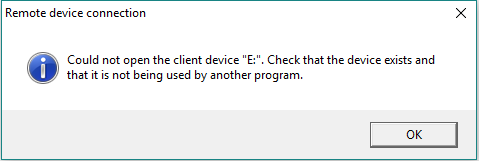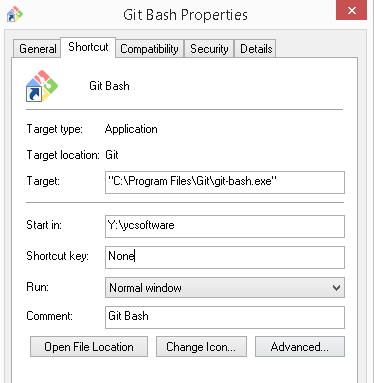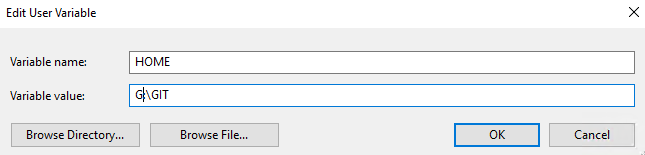The Dollar ($) in Excel formula indicates absolute reference. What does that mean?
It means that the value that immediately succeeds the dollar sign will not change.
In Excel a single cell can be used in 4 different ways:
Let’s take cell B4 as an example:
you can have:
B4
No $ sign this one is relative. It will change if a column/formula that references this column is copied to a different cell.
$B4
If a cell references this column, the "B" will never change bit the "4" will change. Only the "B" is Frozen
B$4
If a cell references this column, The "B" will change but the 4 is frozen. So if you use this in a formula, the 4 is absolute.
$B$4
If a cell references this column, it will NOT change if that cell is copied to a different cell. The whole cell is frozen.
Useful Links:
https://www.ablebits.com/office-addins-blog/2015/11/25/relative-absolute-reference-excel/