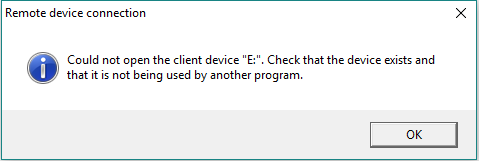If you get this error “VMWARE : Could not open the client device. Check that the device exists and that it is not being used by another program” while trying to connect vsphere client to a CD-ROM try the following:
Run vsphere client as an administrator. Right click on the VSphere client icon and select "Run as Administrator"
That did it for me on Windows 10, hopefully this post will help someone out there.