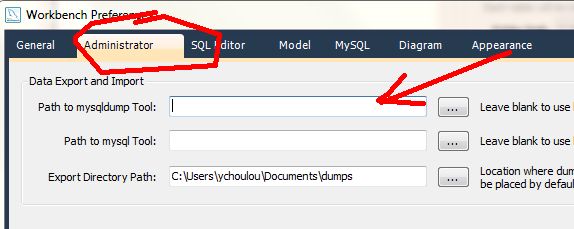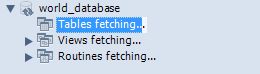First
You must install the open-iscsi package
apt-get install open-iscsi
Second
Configure the software by editing the /etc/iscsi/iscsi.conf file accordingly
If you do not require authentication there are no reasons to edit that file.
if you do follow the this link below:
http://www.cyberciti.biz/tips/rhel-centos-fedora-linux-iscsi-howto.html
Also i like to change the initiator name location /etc/iscsi/initiatorname.iscsi
change the name and restart the open-iscsi service accordingly.
Third
Start the service
/etc/init.d/open-iscsi status /etc/init.d/open-iscsi start
Fourth
Now you have to discover the targets
First verify that there are no running sessions:
iscsiadm -m session -o show
The output should be: “iscsiadm: No active sessions.”
iscsiadm -m node -o show
The output should be: “iscsiadm: no records found!”
Good! Now it is time to create a session:
iscsiadm -m discovery -t sendtargets -p 10.X.X.X
Fifth
Now you must login in in order to see the new block device:
iscsiadm -m node --login
Sixth
Verify that the new partition has been created:
cat /proc/partitions
Seventh
Now format the new block device by running the following command:
mkfs.ext3 /dev/sdX
Eighth
Mount The new partition to a folder within /mnt or anywhere else you want to put it:
mkdir /mnt/iscsi_folder mount /dev/sdX /mnt/iscsi_folder
Ninth
Make sure that open-iscsi is turn on at boot time
update-rc.d open-iscsi defaults
Make sure that you mount the the drive automatically at boot time:
vi /etc/fstab
/dev/sdX /mnt/iscsi_folder ext3 defaults 0 0
Tenth
Automate Target Logins, open /etc/iscsi/iscsi.config and edit the node.startup line to reflect the following:
node.startup = automatic
Useful Web sites
http://www.open-iscsi.org/docs/README
http://www.server-world.info/en/note?os=Ubuntu_12.04&p=iscsi&f=2
http://www.cyberciti.biz/tips/rhel-centos-fedora-linux-iscsi-howto.html
http://askubuntu.com/questions/2263/chkconfig-alternative-for-ubuntu-server
http://www.open-iscsi.org/index.html#docs
https://github.com/mikechristie/open-iscsi/blob/master/README