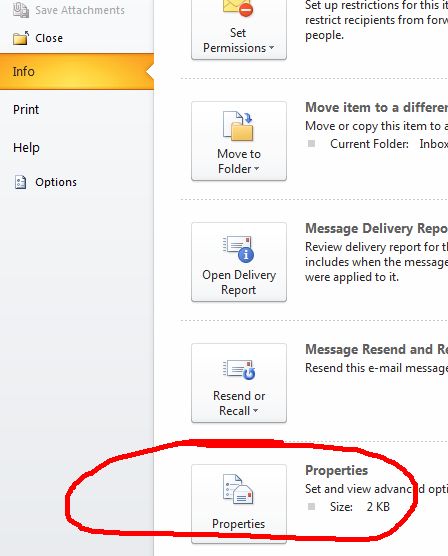If you are getting a blank (white) screen anytime that you click on console in your VMware infrastructure client, you are not alone. The solution is to remove any VMware product that you have installed on that PC and re-install them starting with the VI Client 2.5.
vSphere Client displays a white screen when accessing the virtual machine console http://kb.vmware.com/selfservice/microsites/search.do?language=en_US&cmd=displayKC&externalId=1026153