Sharethis
http://sharethis.com/publishers/get-sharing-button
Addthis
http://sharethis.com/publishers/get-sharing-button
Add toAny
http://share.lockerz.com/buttons/
ShareIcon
http://shareicons.com/
Shareaholic
http://www.shareaholic.com/
Sharethis
http://sharethis.com/publishers/get-sharing-button
Addthis
http://sharethis.com/publishers/get-sharing-button
Add toAny
http://share.lockerz.com/buttons/
ShareIcon
http://shareicons.com/
Shareaholic
http://www.shareaholic.com/
Download Putty and Puttygen.exe : http://www.chiark.greenend.org.uk/~sgtatham/putty/
Follow the directions that are on the following website http://www.codelathe.com/blog/index.php/2009/02/20/ssh-without-password-using-putty/
or
http://www.howtoforge.com/how-to-configure-ssh-keys-authentication-with-putty-and-linux-server-in-5-quick-steps
Note: 1. The authorized_keys file content should start with the "ssh_rsa" keyword followed by a space. 2. The mumble-jumble characters of the public key should be on one line (right after the space). 3. Sometimes the default home directory of a user is changed to a different path make sure that you add the .ssh and authorized_keys to the new path.
Error
1. First
Run windows Updates
2. Second
Install the followings:
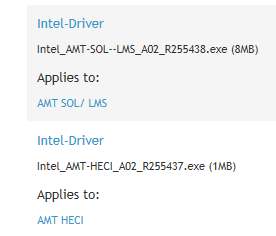
Download the followings:
http://www.dell.com/support/drivers/us/en/04/DriverDetails/DriverFileFormats?DriverId=R255437&FileId=2731111318
JSFIDDLE http://jsfiddle.net/
JS BIN http://jsbin.com/#javascript,html
CSS Useful Websites CSS Useful Websites
When you let so many hands in the Linux cake, you end up with something like this:
Linux Flavors http://futurist.se/gldt/wp-content/uploads/11.10/gldt1110.svg