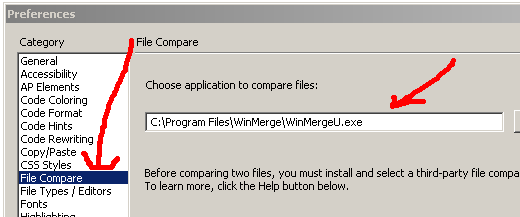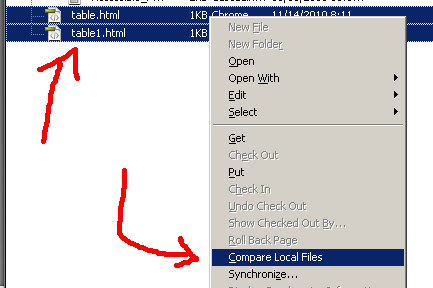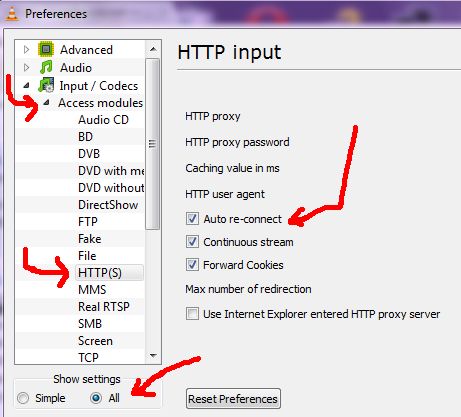In order to compare files with Dreamweaver, you need to download a third party file comparison software:
Our favorite is WinMerge (http://winmerge.org/).
Once downloaded , go to Dreamweaver on the menu bar select -> Edit -> Preferences
Then locate file compare and browse to the WinMerge exe file
Now in order to compare files, just hightlight the file files in your Dreamweaver file explorer and click on “Compare Local files”