Follow these simple instructions to install Rsync on Windows.
1. Download the cwrsync client here:http://www.itefix.no/i2/node/10650
3. Add cwrsync to your windows environment variables. Create a user variable called PATH (if you do not have it already), and a the path to your cwrsync.exe file.
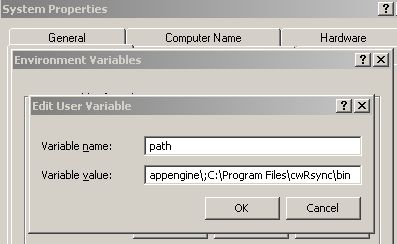
4. The pull up your cmd then you should be able to run rsync from anywhere

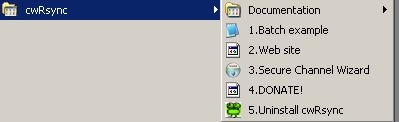
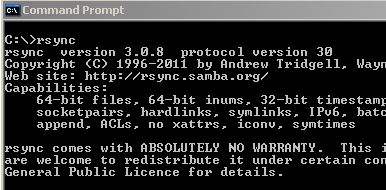
1 comment Write a comment